Sentinel Licensing API Login Function
The login function is the gateway to Sentinel Licensing API implementation. You must open a successful login session to search for and communicate with a Sentinel protection key. To log into a Sentinel protection key, you need to provide a Feature ID and a valid Vendor Code.
If the Sentinel protection key is not accessible by the computer, an error message is displayed. An error message is also displayed if the declared Vendor Code is not valid for a detected Sentinel protection key.
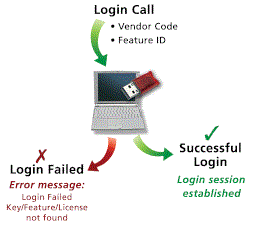
Figure 1: Sentinel LDK Login Operation Summary
Login Options
When using the Sentinel Licensing API implementation, login calls are not dependent on specific Sentinel protection keys. However, when performing login calls you must specify what it is that you are actually logging into. When logging in you must declare:
>If you are logging into a default or a specific Feature
>How to search for the Sentinel protection key
>How the login counter should be handled
>Whether to enable or disable connection to the Sentinel protection key via a terminal server
Declaring Feature IDs
You can either log into a specific Feature, or to the default Feature stored in the Sentinel protection key. The default Feature is assigned Feature ID 0.
When logging into a licensed Feature, the protected application not only checks for the presence of the Sentinel protection key, it also checks the terms of the license contained in that key. If the license is valid, the Feature is enabled.
Controlling Login Calls
Additional aspects of a login call can be controlled when implementing the Sentinel Licensing API, as follows:
>Search options
>Login counter
>Terminal server detection
>Enabling access to Sentinel HL v.1.x keys
Each aspect is described below.
Search Options
The default search setting enables a protected application to search both the local computer and the network for the required Sentinel protection key. You can limit the Sentinel protection key search option, as follows:
>Search only the local PC for a Sentinel protection key
>Search only the network for a connected Sentinel protection key
Login Counter
By default, when a Sentinel LDK license is accessed in a Sentinel HL network key, license usage is determined by counting the number of workstations that use the protected application. You can change this condition so that license usage is based on the number of protected application processes that are in use.
Access to Legacy Memory on Sentinel HL Key
By default, the Sentinel LDK system does not enable access to the legacy memory on Sentinel HL keys. To override this restriction, select the Allow access to Sentinel HL v.1.x check box in the Sentinel LDK ToolBox Settings window.
NOTE Every Sentinel protection key login session must be terminated with a corresponding logout call.
